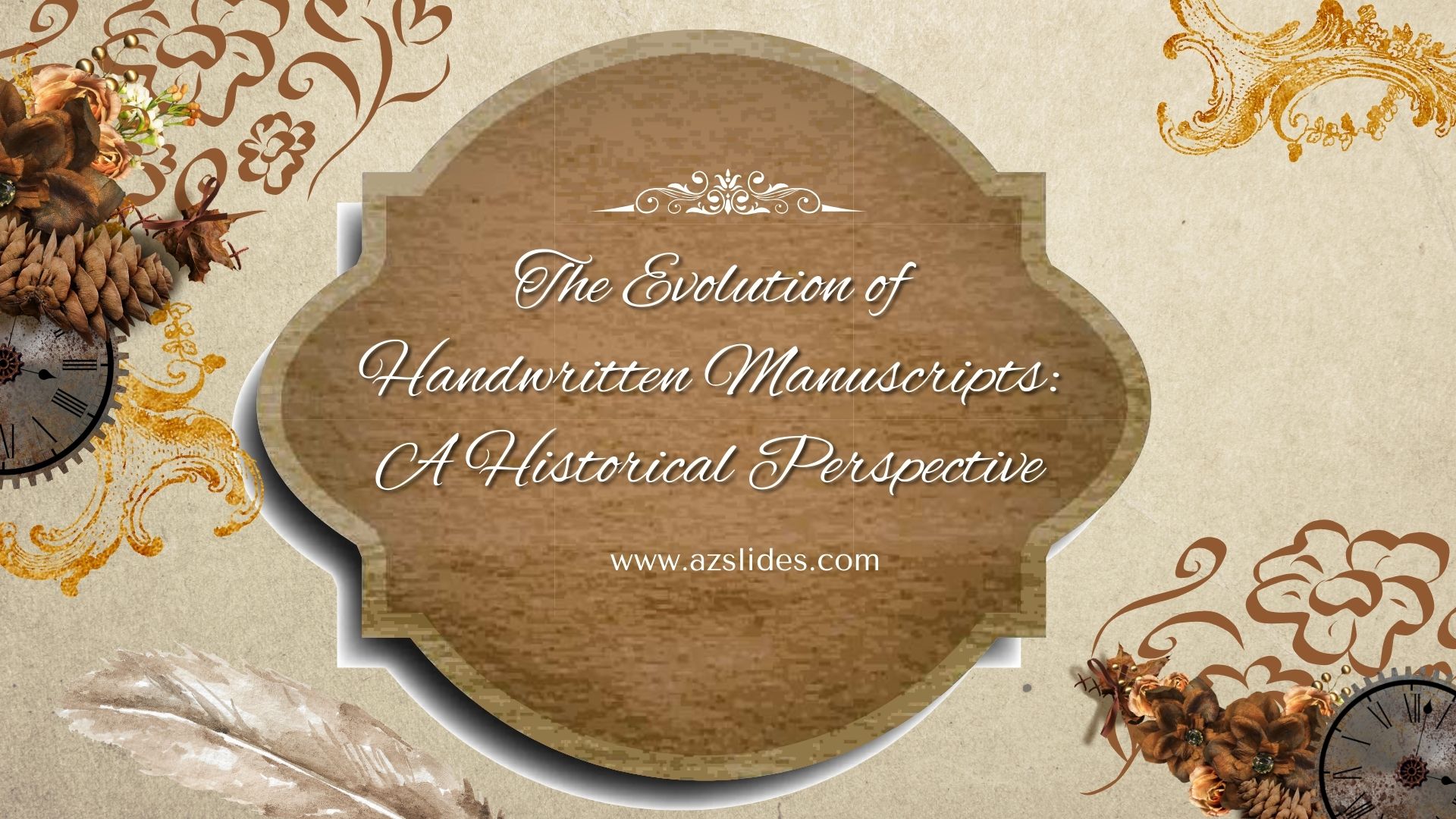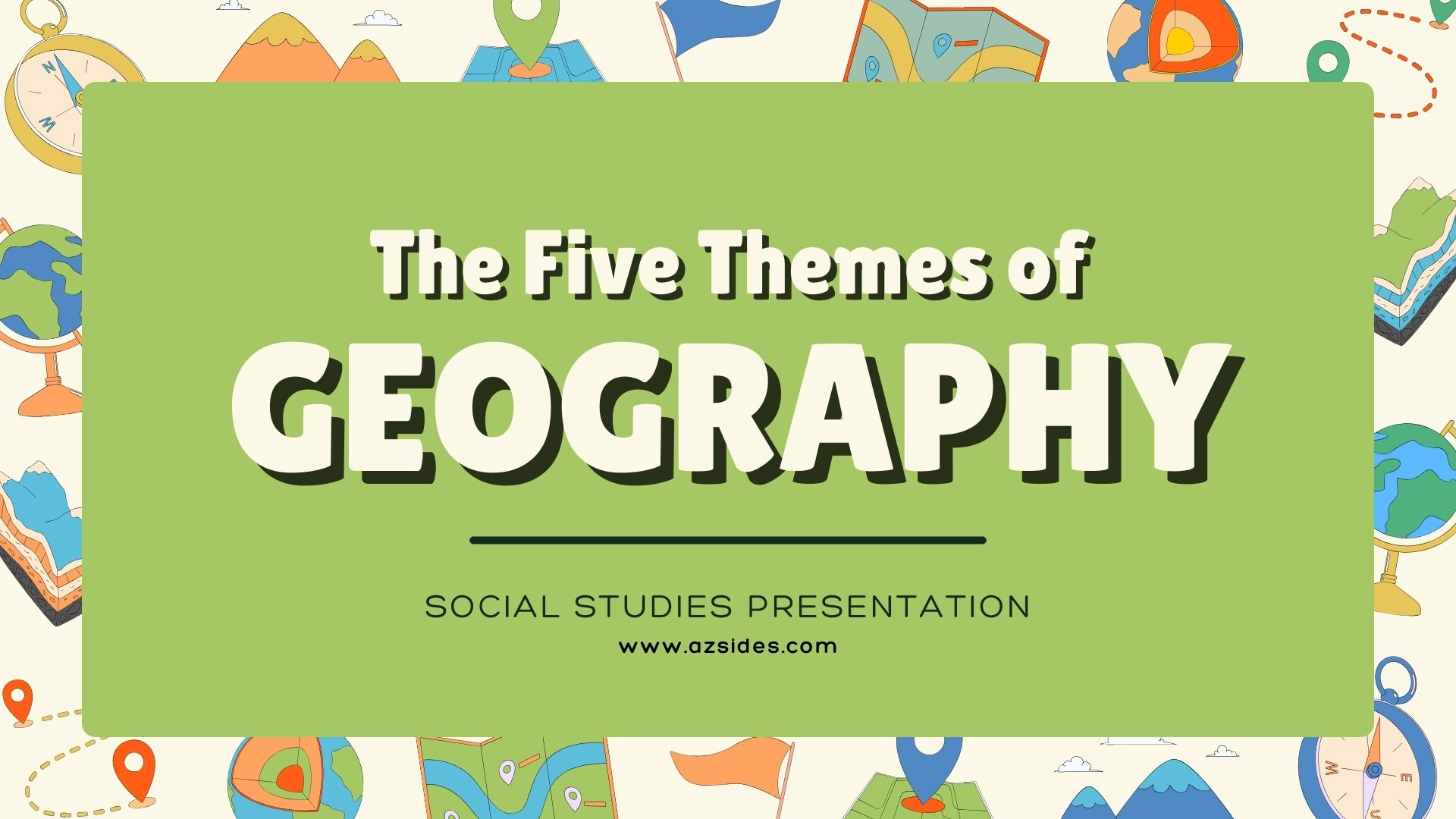Here’s a brief summary of the steps to organize a text in PowerPoint:
- Determine your presentation goal.
- Create a storyboard or outline.
- Use clear and concise titles for each slide.
- Limit the amount of text per slide.
- Incorporate relevant visuals to support your points.
- Maintain a logical flow of slides.
- Use slide transitions and animations sparingly.
- Ensure consistency in font styles, colors, and formatting.
- Practice and time your presentation.
- Revisit and revise your slides as needed.
By following these steps, you can effectively organize your text in PowerPoint and deliver a clear and engaging presentation.
Powerpoint Google Slide
Show Comments